Programmatic sales teams spend a lot of time chasing information from agencies and trading desks to keep track of current and upcoming campaigns… Information is limited to the data buyers are willing to share, making the marketplace opaque.
Although industry syndicates give you access to programmatic market studies, they do not allow drilling down into granular data to understand what is happening in real time. Also, the data is often declarative, so not fully reliable.
However, if you find yourself asking “which campaigns are currently active on the market” or “what content are those buyers trying to reach? and at what price?“, then you are on the right track to grow your PMP business!!
In this article, we’ll give you a few tips on how to spot active programmatic campaigns and concentrate your sales efforts towards the biggest opportunities. This is a 2-step process:
1- Finding out about opportunities in your market
2- Actually capturing them
DISCOVERING opportunities in your market
If you’re looking to grow your PMP business, then the first question you need to answer is:
“What brands are spending through deals?”
For some brands, you know the answer, they’re your clients. The real question is “is there any way I can upsell them?” or “am I making enough revenue from these campaigns vs. what they pay on the market”?
Using Sell, answering these questions is very easy.
Simply filter your report on ‘Deals” in the transaction type dimension to see the list of top campaigns in your market.
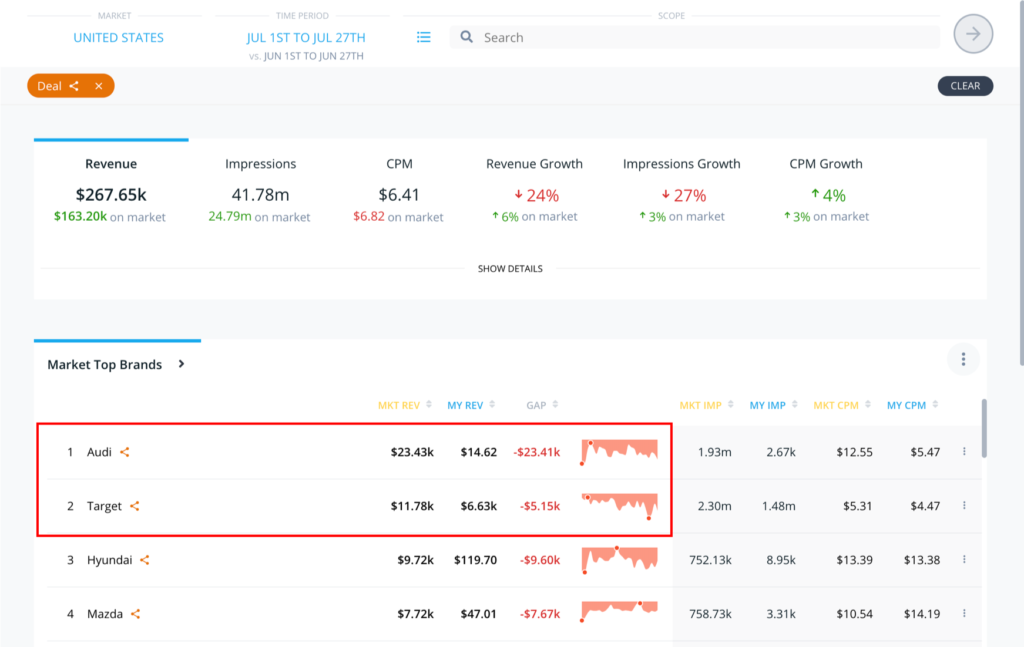
Source: Adomik Sell App
Exploring this view, you can:
- Spot brands whose deal spend weighs less in your inventory revenue than in the market by looking at the “Gap” column. A negative gap is where you have an opportunity to develop your business with an advertiser/buyer. In the example above, it looks like Audi and Target are largely under represented on the publisher’s inventory. If the publisher had the same share of voice (i) with Audi than the US digital advertising market, he would have made $23k on the campaign. Instead, he barely made $15. The brand is almost absent from his websites.
These campaigns are noticeable business opportunities for the publisher.
(i) What is the share of voice? The share of voice is the weight of a dimension (buyer, brand … any dimension available in Sell) in the market’s total revenue or volume of impressions. It is displayed as a percentage and you can view it by switching your Sell ecosystem to the “share of voice mode”.
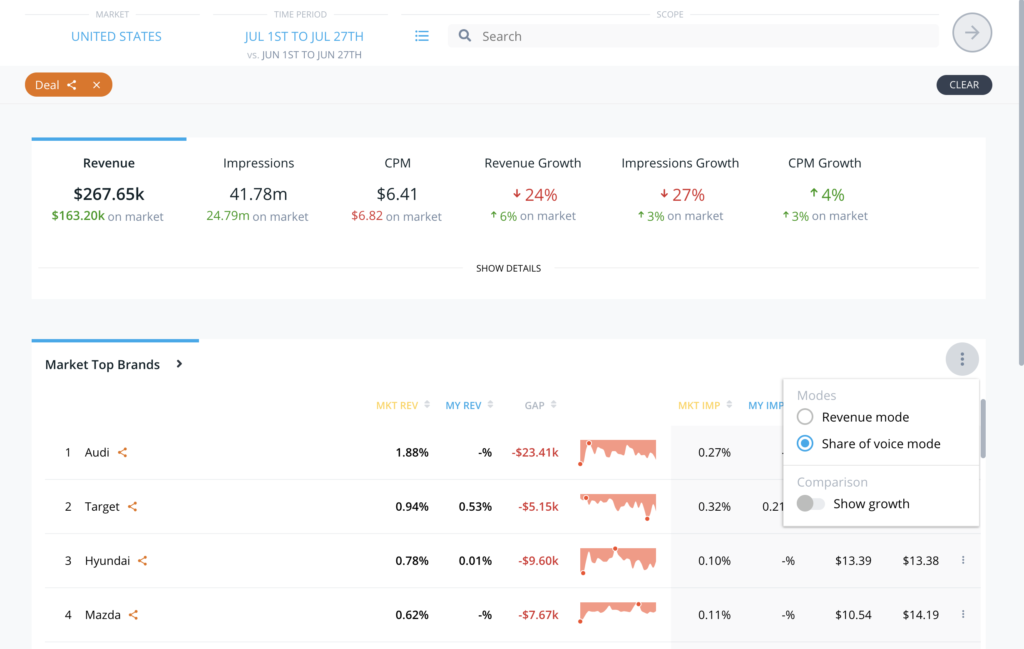
Source: Adomik Sell App
You can also activate the “Growth” mode…
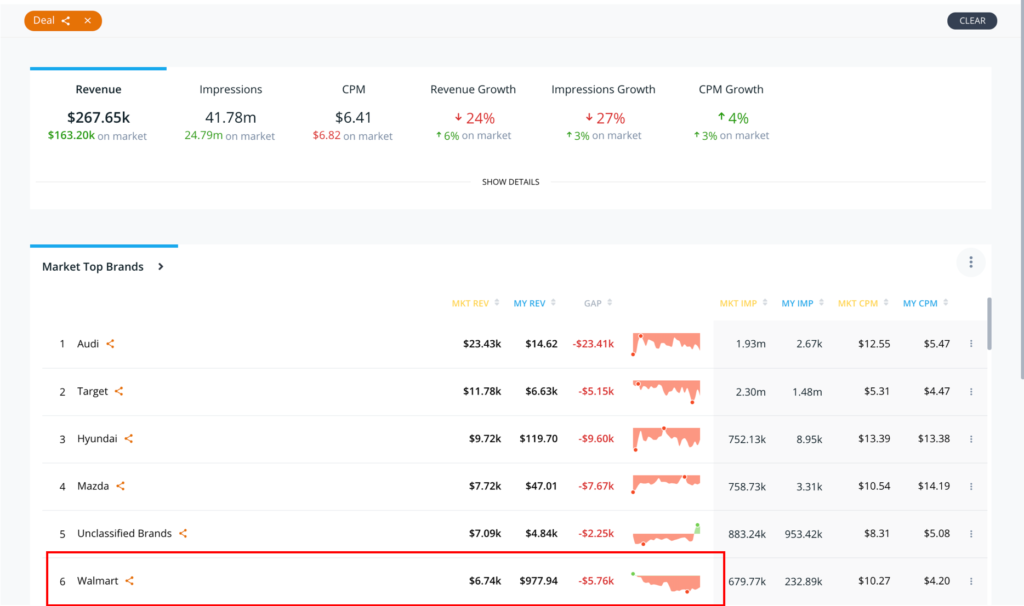
Source: Adomik Sell App
- … and see which brands are ramping up their deal spend. On the example above, we can see that brand Walmart has massively increased their deal spend between June and July, but it is only spending a small budget on the publisher’s inventory
- You can also compare the CPMs that top brands give you vs. what they pay on the market, and make sure you’re in line or out performing. From the example above, Walmart is paying high CPMs for deals in the market (average $10,27 in July). The Publisher is not capturing enough of Walmart’s budget and using Sell, he is now aware of its market price and revenue opportunity for his inventory
CAPTURING opportunities
At this point you know the brands where to focus your sales efforts: Audi and Target. To capture the additional revenue, you need to know:
- Which buyer is managing the budget for this brand?
- Is there a preferred SSP to set up deals with this buyer?
- Which formats does this campaign feature?
- What is the CPM range for this campaign?
For some of your historical brand clients, you might have an idea already, but for new leads, it’s critical to understand their strategy so that you can prepare a compelling offer.
Best case scenario, your network allows you to get the right info – but it might be a little late. Otherwise, you need a tool to provide you this info fast and autonomously, relying on market data.
With Sell, this is a very simple 4-step process (estimated time, 10min).
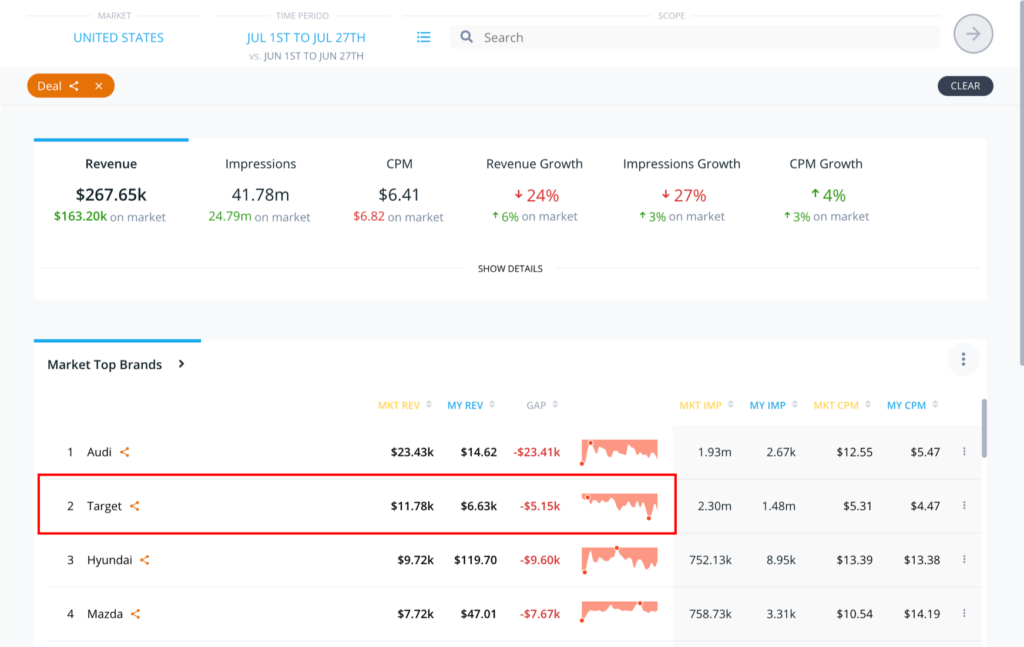
Source: Adomik Sell App
Let’s look at the Target example above.
STEP 1: Identify what buyer(s) are managing the budget for this brand
You can run a report on the brand you’re interested in, and filter the Sell ecosystem by the “buyers” dimension. In our example, we can see that Target has their own buyer:
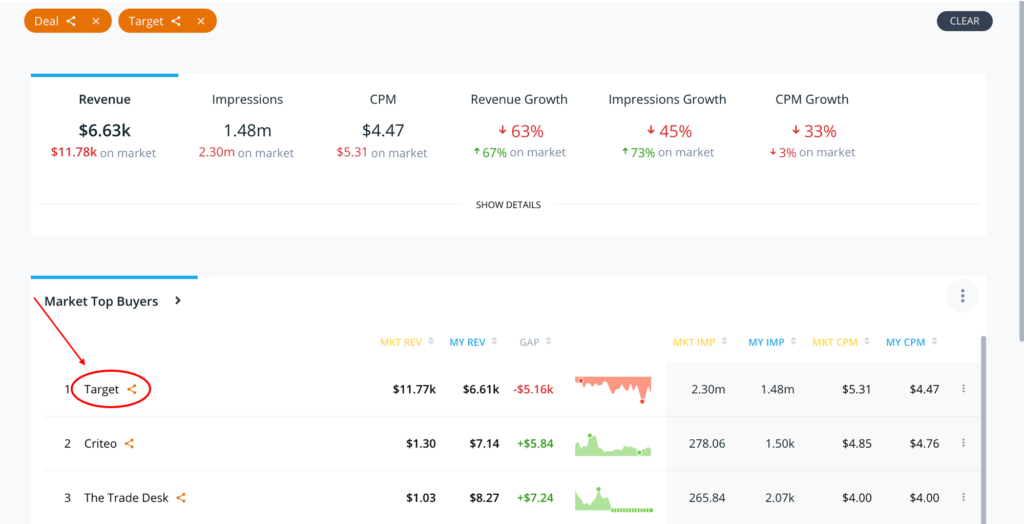
Source: Adomik Sell App
STEP 2 – Identify the preferred SSPs to set up deals with this buyer
Now, you can run a report on the chosen buyer-brand couple, and looking at the “partners” breakdown, it’s easy to identify where the budget is spent and where the highest CPMs are paid. In this case, their deal budget is mostly spent in Rubicon Project.
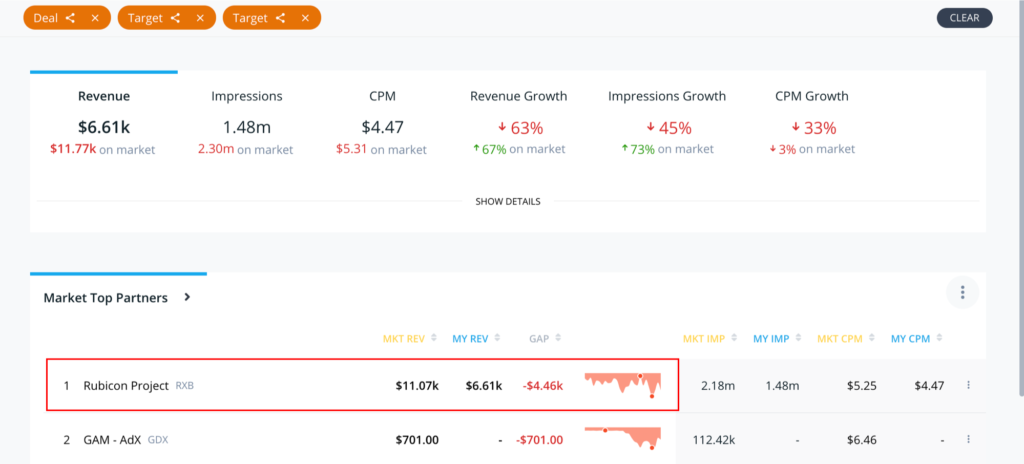
Source: Adomik Sell App
STEP 3 – Identify the formats
Now you know which buyer to reach out to, and on which platform, but you still need to know what format they’re interested in. To crack this, you can simply run a report on the buyer-brand couple, on the chosen SSP to identify the formats they buy most.
For this campaign, their top format is the Medium Rectangle but there is also a fair share of revenue coming from video.
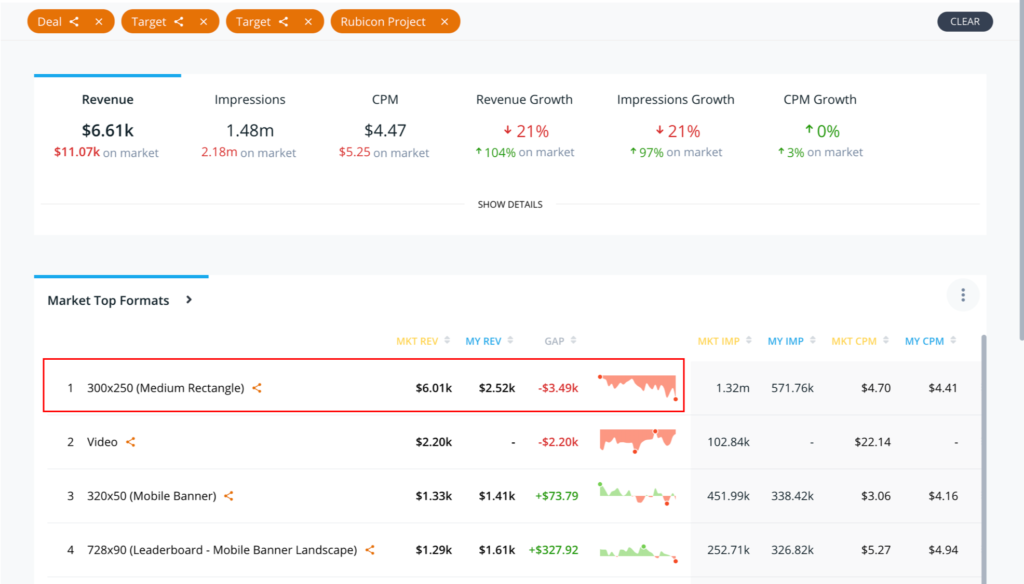
Source: Adomik Sell App
STEP 4 – Identify the CPM range for this campaign
Last, but not least… the one question that really matters: how much should you price this deal? Looking at the market data for the chosen format, partner, buyer and brand, you can get a pretty good idea of what the market price is. Obviously, you need to adapt this CPM to take into consideration the unique features of your deal. For example, specific user data or exclusive media content will help you achieve higher CPMs.
Looking back at our example, the CPM range is $5 for the medium rectangle and $22 for video.
CONGRATS, you’re good to go! You can reach out to Target with a medium rectangle deal on Rubicon, and you also know that you should develop a video inventory.
As a conclusion…
When you’re part of a programmatic sales team, reaching out to demand partners and preparing meeting/business reviews with insightful market data is crucial.
To monitor your programmatic demand activity, compare your business to the market and discover new opportunities, you need the right tools to filter by brand, buyer, partner etc., with a clean and actionable dataset. This is what Adomik Sell is for.
If you find this use case part of your day to day routine, request a demo! We would love to make your life easier, by saving you time and letting you focus on closing deals using this insightful market data.
About Sell
Sell is the Adomik exclusive advertising market index which allows you to:
- Compare other publishers’ programmatic business to your own (demand spending, pricing, PMP activity)
- Uncover prospects who underspend with you and solidify the relationship with clients who overspend
- Discover formats and media type which are growing on the market
- Be one step ahead of your market by knowing exactly what the demand-side is buying and their weight in the market revenue
- Be the first to act on new market entries with automatic detection of campaign growth (see our Market Alerts product)
- Discover programmatic PMP sales leads based on brands’ market activity and adjust your pricing strategy accordingly
- Make sure that you are growing at the same pace as the market on potential gains and losses

